















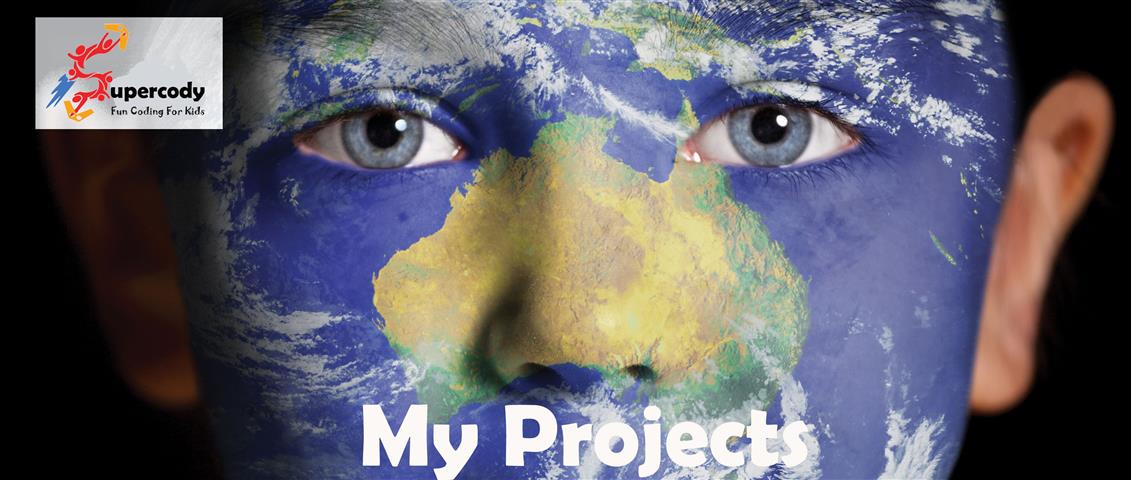

To view your child's project completed during any of the sessions they have attended or to further practice what they have learnt during the sessions, please follow the relevant instructions below.
For support, please do not hesitate to email us at info@supercody.com.au
N.B. If you do not wish to share your child’s project/s please let us know via e-mail. We will delete the project/s immediately.
View Projects and/or Practice
Years 3-6: Create Games
- Download "Tynker" app on your tablet
- Send an e-mail to "tgames@supercody.com.au" to request details to sign in
- Once you get a reply, open Tynker and use the details to sign in
- Find and open your child's project
Years 3-6: Coding with robots/drones
- Download "Tynker" app on your tablet
- Buy, download and open the "Crash course" workshop
- Practice through the levels
Please note that you can create an account with Tynker and benefit from all the features of the app.
Kindergarten-Yr.2: Create Games
- Download "ScratchJr" app on your tablet
- Send an e-mail to "sgames@supercody.com.au" to request details to sign in
- Open the webpage https://mail.newdomain.com.au/
- Once you get a reply, use the details to sign in, then find your child's project e-mail
- Open the attached file with scratchJr
Kindergarten-Yr.2: Coding with robots
- Download "Blue-bot" app on your tablet
- Open the app and practise
Please note that the app will have limited functionality if not paired with a blue-bot.
Find us on:


info@supercody.com.au
+61 416 401 450
About SuperCody
Primary Schools
Parents
ELC
The Super Shop
Birthday Parties
OOSH / Vacation Care
