















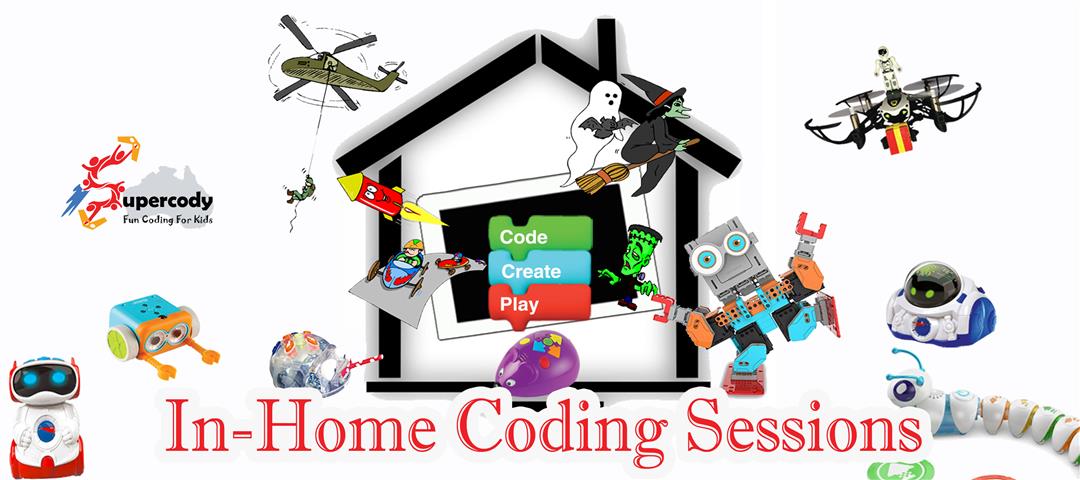

In-Home Coding Workshops and Programs
Overview
Enrol Now / Redeem Voucher
Reviews
1- Super Game Coders
We come to you and provide everything you need to teach your children valuable coding skills by creating games and programming robots!
In each session, the children learn to design and create one amazing game from scratch. They need to create the game's rules, and then add, cutomise and code backgrounds, basic elements, objects, characters and animations. Once done, the children enjoy playing their own game and changing its scripts to make it more challenging.
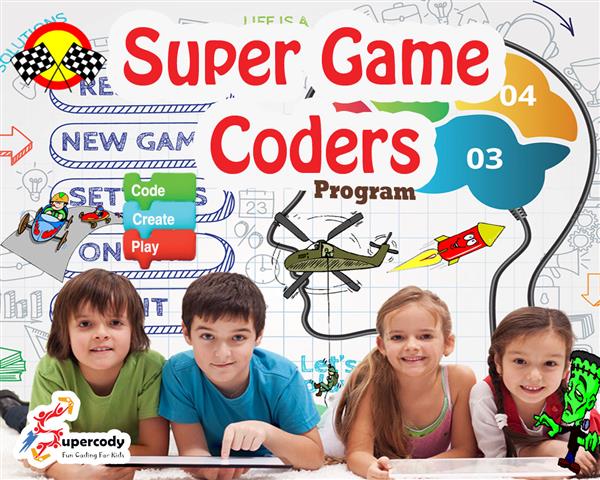
By coding and fixing scripts, the children learn how to use and connect code blocks together and build sequence of instructions to animate the game’s characters according to the game’s rules.
The children use age-appropriate coding apps to create games such as “Dance Party”, “Feed the Aliens”, “Animals’ Race”, “Hide & Seek”, “Avoid the Bats”, “Monster Hunter”, “Witch’s Chase”, Tiger Shark”, “Hungry Dragon”, “Pong Starter”, etc.
When enrolling in a multi-session-program, years 3-6 children learn how to code at least eight basic game elements such as buttons, direction keys, instructions, keeping score, etc.
Multi-session programs include the use of different types of robots such as drawing bots, dancing bots, build and program bots, drones, etc. to bring coding to life. After building games, the young coders put their coding skills to the test and need to program and instruct real robots to play some exciting games or to complete a task or mission.

Topics covered: Robotics, motion, planning, sequencing, repetition, broadcasting messages, adding special effects, automation and pattern recognition.
Highlights
- Develops engineering Skills when planning and designing games.
- Develops imagination when customising characters and creating game's rules.
- Develops problem solving skills when fixing and adjusting scripts and when planning robots' routes and overcoming obstacles.
- Develops logical thinking skills when coding, decoding and estimating.
- Generates excitement and a sense of achievement when completing and playing own games, and when completing tasks and missions with real robots.
- Visualises coding by watching real robots and drones execute coded instructions.
Basic Information:
- Type of Coding: Block-based
- Level: Beginners - Level 1 (L1)
- Time Required per Session: ~60 minutes
- Two Age Groups: Years K–2 and Years 3–6
- Enrollment Options: One-to-One or in Small Groups
Small Group Option:
- Families enroll children in groups, with all children in any group belonging to the same age group.
- Families provide appropriate space for workshops.
- Families are responsible for children's attendance, pick up, and drop off (if applicable), as well as the duty of care.
What’s included?
- Tablets, robots, drones and all the equipment needed to run the sessions
- Full compliance verification and documentation
Requirements
- A quiet indoor space with power available
- Tables and chairs that accommodate all children attending the session/s
Prices: (All our prices include GST - Additional travel expenses fees may apply)
One-off session
One-to-One basis $55 per child per session
In small group $45 per child per session
Multi-session program
One-to-One basis $50 per child per session
In small group $40 per child per session
Staff
All our staff members are put through a stringent set of quality checks and assessments, such as:
100-point identification
Immigration check
State-based Working With Children check
Covid-19 double vaccination
Work Health and Safety Induction
Supercody's training to meet our standards and deliver quality, fun, and engaging workshops.
Learning Outcomes
| Students learn: | ICT Australian Curriculum Mapping |
| ACTDIK001/ACTDIK007 |
| ACTDIP004/ ACTDIK011 / ACTDIK020 |
| ACTDIP011/ ACTDIP017 / ACTDIP019 |
| ACTDIP011/ACTDIP020 |
| ACTDIK005 |
| ACTDIP004 |
| ACTDIP0010/ ACTDIK019 |
| ACTDIP009 |
| ACTDIP007 / ACTDIP014 |
| ACTDIP008 / ACTDIP016 |
| ACTDIP010 / ACTDIP018 |
| ACTDIP019 |
| ACTDIP020 |
| ACTDIP003 / ACTDIP007 |
| ACTDIP011 |
| ACTDIP012 |
| ACTDIP005 / ACTDIP006 / ACTDIP013 |
As a registered provider for the Creative Kids program, you can redeem your voucher with us and let your child develop new skills.